Calculation Method
If a rate cannot be determined on the basis of the „Basic Rates“, the rate calculation is based either on the distance between pickup and drop-off or the travel time required for this distance.
Combinations of distance and time (e.g. hourly bookings with additional mileage) can also be defined as basis for the rate calculation.
The distance or travel time of the trip is either the value stored at Fixed routes / Travel times or comes from the calculation via Google Maps.
In the following the default setting of LimouRATE for the calculation according to the variants Point-to-Point and Hourly are described.
Point-To-Point
This calculation method is based exclusively on the underlying distance (miles or kilometers).
Small
If the distance is between 0 and 25 miles, the result is the flat rate deposited for the respective category.
Example:
Category: Luxury Sedan
Distance: 15 mi
Rate: USD 90.00
Medium
If the distance is between 25 and 50 miles, the result is the flat rate deposited for the respective category.
Example:
Category: Luxury Sedan
Distance: 40 mi
Rate: USD 110.00
Large
If the distance is between 50 and 100 miles, the result is the flat rate deposited for the respective category.
Example:
Category: Luxury Sedan
Distance: 75 mi
Rate: USD 140.00
+Mile
If the distance is greater than 100 miles, the flat rate stored under „Large“ will be calculated for the first 100 miles.
For each additional mile, the rate for one mile stored in the „+Mile“ column for the respective category is multiplied by the corresponding number of miles.
Example:
Category: Luxury Sedan
Distance: 150 mi
Price: The first 100 miles: USD 140.00
+ 50 miles x USD 1.40 = USD 70.00
USD 210.00
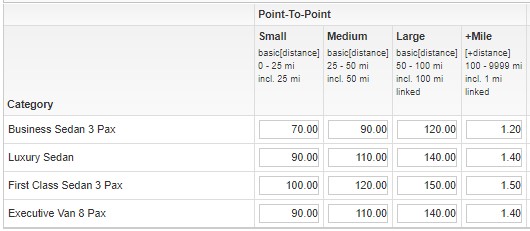
The position(s) of the garage(s) corresponds to the base location(s) defined in the rate table.
Hourly
This calculation method is based on the underlying travel time and can be combined with the driven distance.
Hour
Rate per hour including 20 miles per hour.
+Mile
Rate per additional mile per hour.
Example
The duration of a trip is four hours (roundtrip). The distance is 125 miles.
Vehicle category. Business Sedan
Rate:
Four hours at 70 euros including 4 x 20 = 80 miles => USD 280.00
45 additional miles at USD 1.20 => USD 45.00
USD 325.00
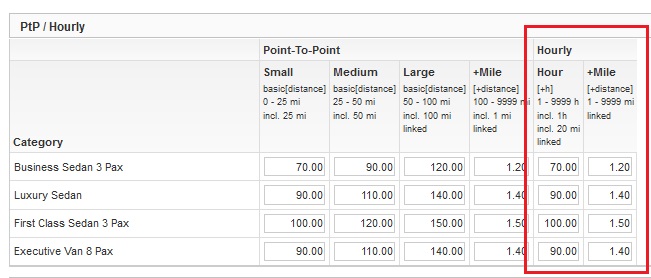
The position(s) of the garage(s) corresponds to the base location(s) defined in the rate table.
Customized settings
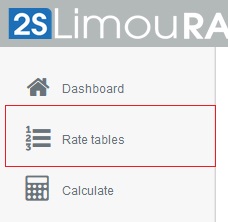
If values such as the kilometer ranges of the Point-To-Point tariffs or inclusive kilometers of the Hourly Tariff are to be changed, this is possible in the menu for editing the price list.
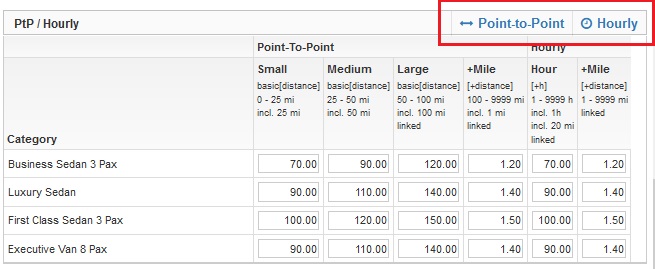
The basic settings for the individual tariffs can be called up and changed using the buttons „<-> Point to Point“ and „Hourly„.
Point-To-Point
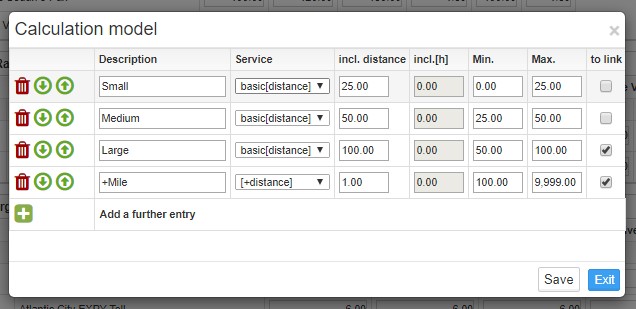
The default tariffs for PtP provide for the following distance levels a flat rate:
Small: 0 – 25 Miles
Medium: 25 – 50 Miles
Large: 50 – 100 Miles
If the distances within which the tariff is valid are to be edited, the dialogue on the left opens after a click on „<-> Point-to-Point„.
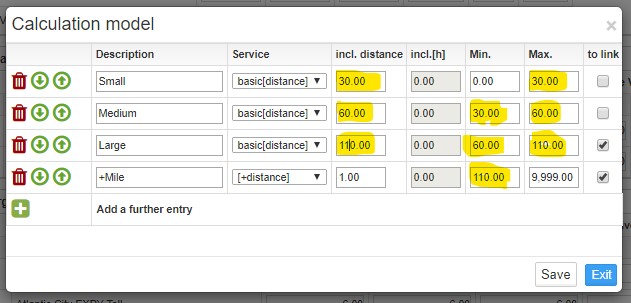
In this example, the following levels should apply to the distances:
Small: 0 – 30 Miles
Medium: 30 – 60 Miles
Large: 60 – 110 Miles
The settings are changed at the marked points.
Please confirm the changes made by clicking on the „Save“ button at the bottom right.
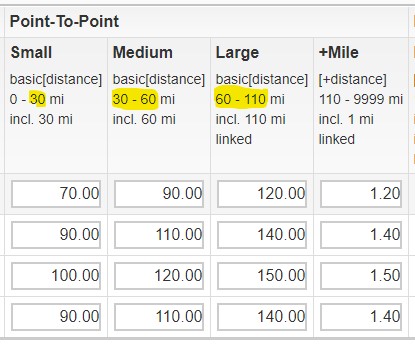
The corresponding changes have been incorporated into the tariffs.
Please make sure that there are no gaps in the settings for the routes (e.g. Small: 0 – 30 mi, Medium: 35 – 60 mi).
This would mean that the calculation for the missing mileage (30 – 35 mi) would not give a result.
Please don´t forget to confirm the changes made by clicking on the „Save“ button at the top right.
There are many possibilities to adapt the calculation method to your individual requirements!
Hourly
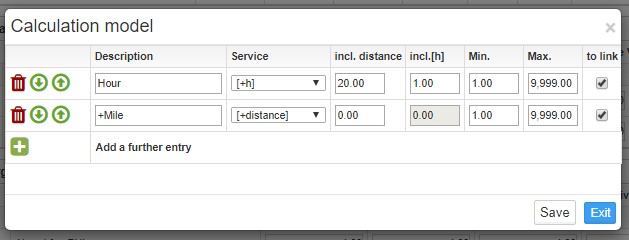
By default, the rate for one hour includes 20 miles.
Click on the „Hourly“ button to open the dialog on the left side.
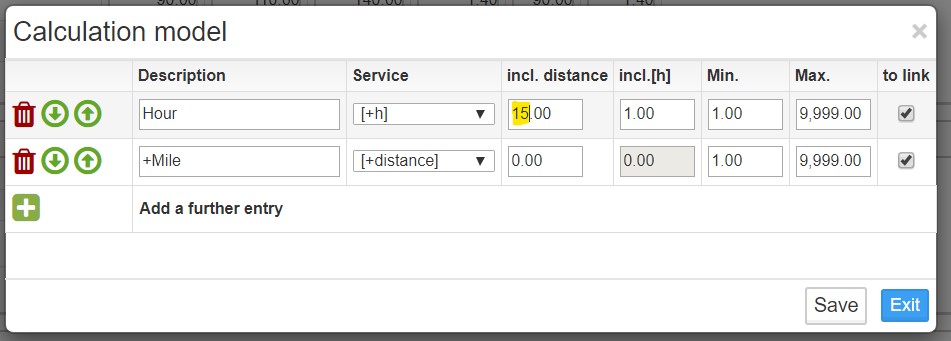
The number of miles included in the rate for a booking hour can be changed at the marked position (incl. distance).
In this example, the number of miles included in the hourly rate is reduced from 20 to 15.
Please confirm the changes made by clicking on the „Save“ button in the bottom right corner.
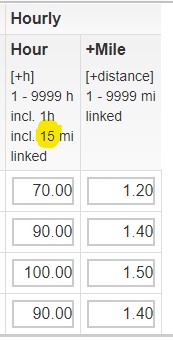
These changes have been incorporated into the tariff.
Do not forget to save your work by clicking the „Save“ button in the top right corner.
There are many possibilities to adapt the calculation method to your individual requirements!
